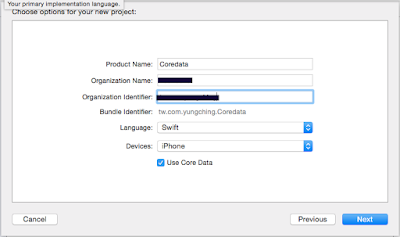CoreData是是一種以物件導向方式讓開發者與跟資料庫互動的框架,好處是你不需要懂SQL也能對SQLite做操作
[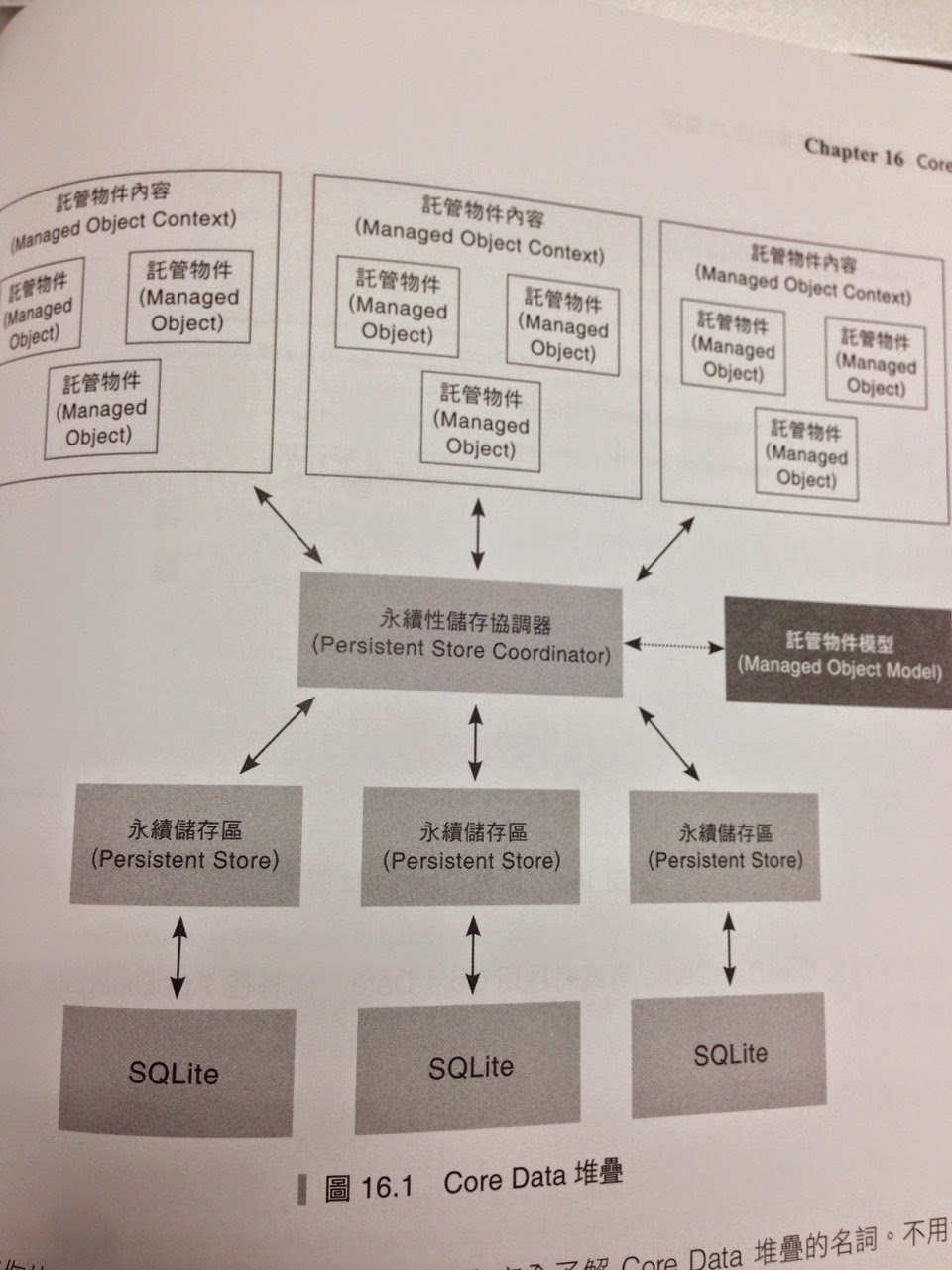](http://1.bp.blogspot.com/-cLEXYUQDTJA/VQJMODzIHuI/AAAAAAAAEjg/uDb2WQBOTmA/s1600/S__23961604.jpg)[
](http://1.bp.blogspot.com/-cLEXYUQDTJA/VQJMODzIHuI/AAAAAAAAEjg/uDb2WQBOTmA/s1600/S__23961604.jpg)
接著打開AppDelegate最下面可以看到多了一大堆程式碼 ```js
// MARK: - Core Data stacklazy var applicationDocumentsDirectory: NSURL = { // The directory the application uses to store the Core Data store file. This code uses a directory named "tw.com.xxx.Coredata" in the application's documents Application Support directory. let urls = NSFileManager.defaultManager().URLsForDirectory(.DocumentDirectory, inDomains: .UserDomainMask) return urls[urls.count-1] as NSURL}()
lazy var managedObjectModel: NSManagedObjectModel = { // The managed object model for the application. This property is not optional. It is a fatal error for the application not to be able to find and load its model. let modelURL = NSBundle.mainBundle().URLForResource("Coredata", withExtension: "momd")! return NSManagedObjectModel(contentsOfURL: modelURL)!}()
lazy var persistentStoreCoordinator: NSPersistentStoreCoordinator? = { // The persistent store coordinator for the application. This implementation creates and return a coordinator, having added the store for the application to it. This property is optional since there are legitimate error conditions that could cause the creation of the store to fail. // Create the coordinator and store var coordinator: NSPersistentStoreCoordinator? = NSPersistentStoreCoordinator(managedObjectModel: self.managedObjectModel) let url = self.applicationDocumentsDirectory.URLByAppendingPathComponent("Coredata.sqlite") var error: NSError? = nil var failureReason = "There was an error creating or loading the application's saved data." if coordinator!.addPersistentStoreWithType(NSSQLiteStoreType, configuration: nil, URL: url, options: nil, error: &error) == nil { coordinator = nil // Report any error we got. let dict = NSMutableDictionary() dict[NSLocalizedDescriptionKey] = "Failed to initialize the application's saved data" dict[NSLocalizedFailureReasonErrorKey] = failureReason dict[NSUnderlyingErrorKey] = error error = NSError(domain: "YOUR_ERROR_DOMAIN", code: 9999, userInfo: dict) // Replace this with code to handle the error appropriately. // abort() causes the application to generate a crash log and terminate. You should not use this function in a shipping application, although it may be useful during development. NSLog("Unresolved error \(error), \(error!.userInfo)") abort() } return coordinator}()
lazy var managedObjectContext: NSManagedObjectContext? = { // Returns the managed object context for the application (which is already bound to the persistent store coordinator for the application.) This property is optional since there are legitimate error conditions that could cause the creation of the context to fail. let coordinator = self.persistentStoreCoordinator if coordinator == nil { return nil } var managedObjectContext = NSManagedObjectContext() managedObjectContext.persistentStoreCoordinator = coordinator return managedObjectContext}()
// MARK: - Core Data Saving support func saveContext () { if let moc = self.managedObjectContext { var error: NSError? = nil if moc.hasChanges && !moc.save(&error) { // Replace this implementation with code to handle the error appropriately. // abort() causes the application to generate a crash log and terminate. You should not use this function in a shipping application, although it may be useful during development. NSLog("Unresolved error \(error), \(error!.userInfo)") abort() } }}
1 |
|
*對應Entity中的Boolean, Integer, Float and Double attributes,都是用NSNumber