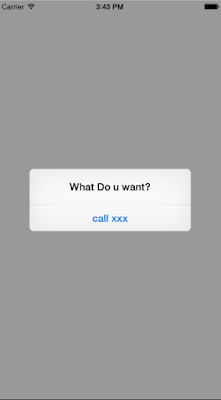APP常常有一種狀況是當使用者按下某個選項時,從下面滑出更多的選項讓它做進一步動作,例如在iphone的照片點選垃圾桶時
在IOS 8中多了一個UIAlertController的類別來取代UIAlerView,實際作法如下
首先將程式碼加到viewDidAppear,否則無法顯示效果,原因請看IOS生命週期的說明點我 ```swift
override func viewDidAppear(animated: Bool) {//建立UIAlertController let quetion = UIAlertController(title: nil, message: "What Do u want?", preferredStyle: .ActionSheet); //新增選項 let callaction = UIAlertAction(title: "call xxx", style: .Default , handler:nil); //把選項加到UIAlertController quetion.addAction(callaction); //Show self.presentViewController(quetion, animated: true, completion: nil);}
1 | 執行看到的結果如下圖 |
- 如果更進階一些,在選擇選項後有些回應時
我們拉一個label到ViewController裡面來,並且在按下call xxx選項時,把label的字樣給改變 ```swift
class AlertViewController: UIViewController {
@IBOutlet weak var showaction: UILabel!
override func viewDidLoad() {
}super.viewDidLoad();
override func viewDidAppear(animated: Bool) {
}let quetion = UIAlertController(title: nil, message: "What Do u want?", preferredStyle: .Alert); let callaction = UIAlertAction(title: "call xxx",style: .Default, handler:{ (action:UIAlertAction!) -> Void in self.showaction.text = "Do call xxx"; }); quetion.addAction(callaction); self.presentViewController(quetion, animated: true, completion: nil);
}
```
執行看看吧!!