Git範例檔下載位置 : https://github.com/toyo0103/Demo_EditTemplate_1
MVC在View的部分要呈現資料,通常是用ViewModel的方式來傳遞。當碰到List或是Array這種重複多筆的情況時,常常就會用迴圈的方式去跑
例如:
假設有個類別CategoryViewModel
1 | public class CategoryViewModel |
在View上要呈現CategoryViewModel.productList就可能用跑回圈的方式去組成
1 | @model CategoryViewModel |
這樣寫起View來有種又臭又長的感覺,所以可以使用MVC提供的EditorTemplate來解決,使用方法如下:
- 在Views > Shared > 新增一個EditorTemplates資料*注意 這邊資料夾名稱一定要對[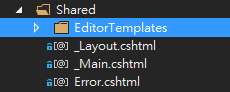](http://2.bp.blogspot.com/-rtO8iQJhVEE/VlUQCtIp2YI/AAAAAAAAHo8/kz86QML4Yn8/s1600/1.png)
- 接著在裡面新增一個product.cshtml,這邊一樣檔案名稱必須跟Class名稱相符才行
- 然後開始編輯product.cshtml
1
2
3
4@model product
@Html.TextBoxFor(x => x.id)
@Html.TextBoxFor(x => x.name)
- 接著回到CategoryViewModel那邊迴圈的地方,把迴圈改成這一行即可 ```csharp
@Html.EditorFor(x=>x.productList)