MVC很早就提供Model Validation的驗證方式,只要在Parameter Class的Property加上限制
1 2 3 4 5 6 7 8 9 10 11 12 13 14 15 public class Movie { [Required ] public int ID { get ; set ; } [DataType(DataType.Date) ] public DateTime ReleaseDate { get ; set ; } [Range(1, 100) ] [DataType(DataType.Currency) ] public decimal Price { get ; set ; } [StringLength(5) ] public string Rating { get ; set ; } }
接著在Action之中使用ModelState.IsValid即可驗證參數是否符合規定
1 2 3 4 5 6 7 8 9 10 11 12 13 [HttpPost ] public ActionResult Create (Movie movie ) if (ModelState.IsValid) { db.Movies.Add(movie); db.SaveChanges(); return RedirectToAction("Index" ); } return View(movie); }
最近比較習慣使用FluentValidation,剛好它也在MVC5上設定一下,就可以用ModelState.IsValid來得知參數驗證是否成功,以下紀錄實作方法
1.首先在MVC專案中安裝FluentValidation.MVC5
[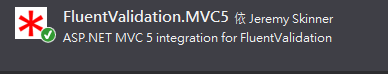](https://2.bp.blogspot.com/-OYlSu6hpFFQ/WNsigw1fSyI/AAAAAAAAIF4/pO02UtoeK5g1ipJT0T6Z6JLb_8a5PkjCwCLcB/s1600/1.png)
2.接著在Global Application_Start加上
1 2 FluentValidationModelValidatorProvider.Configure();
3.準備一個要驗證的參數類別
1 2 3 4 5 6 7 public class WantValidateParameter { public string ID { get ; set ; } public string Name { get ; set ; } }
4.跟前幾天提到的文章一樣,寫對應的驗證方法
1 2 3 4 5 6 7 8 9 10 11 12 13 14 15 16 17 18 19 20 21 22 23 24 25 public class ParameterValidator :AbstractValidator <WantValidateParameter >{ public ParameterValidator ( this .RuleFor(x => x.ID) .NotNull() .WithErrorCode("400" ) .WithMessage("ID不能為Null" ) .NotEmpty() .WithErrorCode("400" ) .WithMessage("ID不能為空字串" ); this .RuleFor(x => x.Name) .NotNull() .WithErrorCode("401" ) .WithMessage("Name不能為Null" ) .NotEmpty() .WithErrorCode("401" ) .WithMessage("Name不能為空字串" ) .Length(4 , 6 ) .WithErrorCode("401" ) .WithMessage("Name必須在4~6字之間" ); } }
5.接著在剛剛要驗證的參數類別上加上Attribute
1 2 3 4 5 6 7 8 [Validator(typeof(ParameterValidator)) ] public class WantValidateParameter { public string ID { get ; set ; } public string Name { get ; set ; } }
6.在Action裡面就可以用ModelState.IsValid來得知參數是否驗證成功啦!!
1 2 3 4 5 6 7 8 9 10 11 12 13 14 15 16 17 public ActionResult Test (WantValidateParameter parameter ) string Result = string .Empty; if (!ModelState.IsValid) { var Error = ModelState.Values.SelectMany(x => x.Errors).FirstOrDefault(); Result = Error.ErrorMessage; } else { Result = "驗證成功" ; } return View(model: Result); }
參考文章 :1. https://github.com/JeremySkinner/FluentValidation/wiki/h.-MVC 2.MSDN : Adding Validation to the Model